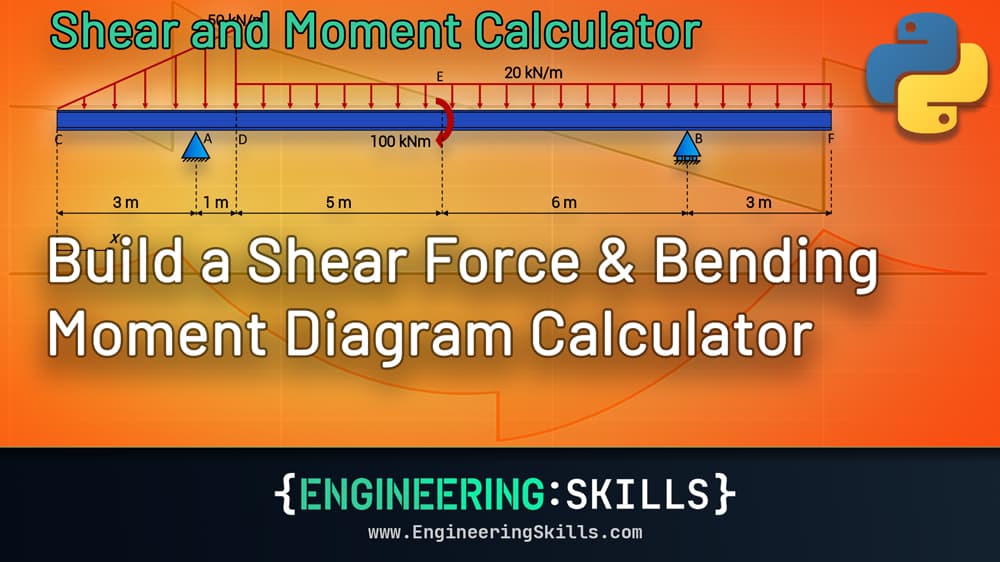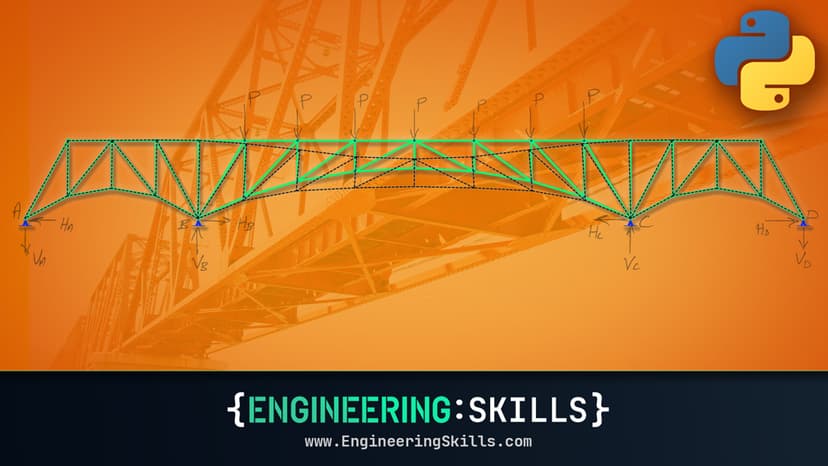- understand how to analytically determine the shear force and bending moment diagram for a simply supported beam
- understand how to build a Python script to automate the calculation
- be comfortable building data visualisations using the plotting library Plotly
- be able to apply what you learn to automate other routine engineering calculations
In this project we’re going to build a Shear Force and Bending Moment Diagram calculator using Python in the Jupyter Notebook development environment.
Generating the shear force and bending moment diagram for a simple beam with anything other than basic loading can be a tedious and time-consuming process. Once you finish this project, you’ll have a calculator that can produce shear force and bending moment diagrams like the ones below, at the push of a button.
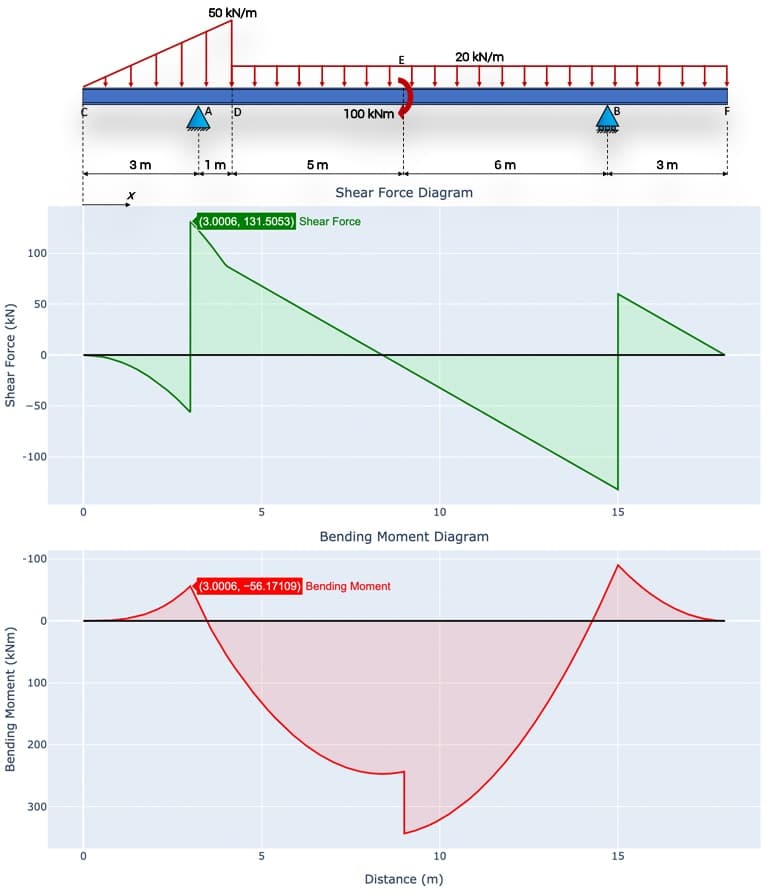
Typical output from our shear force and bending moment diagram calculator.
Whether you’re an engineering student or a working engineer, this shear and moment calculator is going to make life a little bit easier for you. For engineering students in particular who are learning how to build shear force and bending moment diagrams, your calculator gives you unlimited examples to test yourself against. The frequent request for ‘example questions’ from students was actually the main motivation to build this calculator in the first place.
This Python mini-project is accompanied by a complete HD video series. You can access the full playlist for free, by enrolling in the project. In the video series, we’ll walk through the build process line by line. So you can build along with me or if you prefer, just download the finished Python code after you enrol in the project.
🚨 For this project I’m working on the assumption that you’re familiar with the concepts of internal shear force and bending moment as stress resultants that arise within a structure due to external loading. If you need a refresher on the basics of shear forces and bending moments, check out my Ultimate Guide to Shear and Moment Diagrams.
As I always say at the start of a new EngineeringSkills project or course – you don’t need to be a Python programmer to complete this project! Complete beginners can work through this project and pick up the programming basics along the way. If you need help getting your coding environment setup, check out this lecture (part of another course but covers what you need to get up and running).