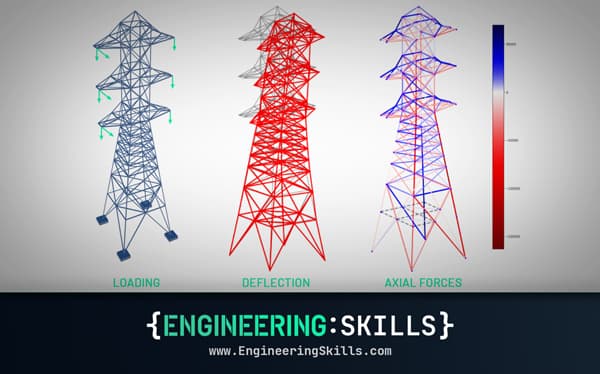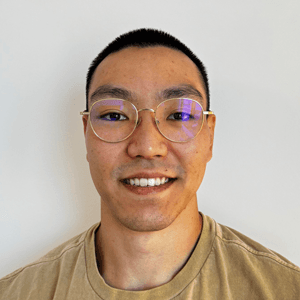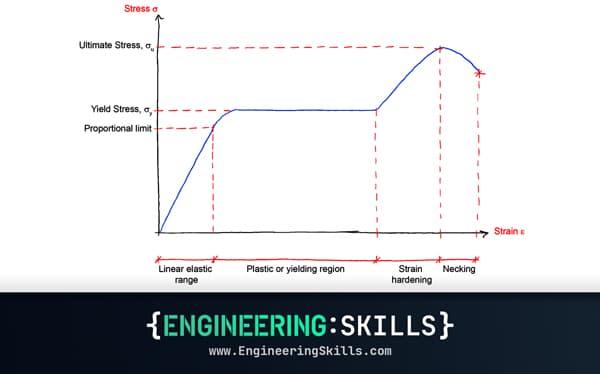An overview of the CFD simulation process in OpenFOAM
![[object Object]](/_next/image?url=%2Fimages%2Fauthors%2Fsumit_verma.jpg&w=256&q=75)
Welcome back to our series on Computational Fluid Dynamics (CFD) with OpenFOAM. In this tutorial, we'll be taking a practical look at the CFD simulation process in OpenFOAM. We'll be using a simple case study to demonstrate the key steps involved in a typical CFD simulation.
The purpose of this tutorial is not to provide a detailed step-by-step guide to setting up and running an OpenFOAM simulation (that comes later). Instead, we'll be focusing on the key steps involved in a typical CFD simulation. This will make our detailed walkthrough, in the next tutorial, much easier to follow.

1.0 Computational Fluid Dynamics Simulation with OpenFOAM
OpenFOAM is a piece of open-source software for performing simulations and studying a wide variety of problems encountered in continuum mechanics such as:
- fluid flow in fluid dynamics,
- heat transfer problems in thermal engineering,
- multiphase flows in complex bio-chemical processes.
While the software can solve different sets of governing partial differential equations describing different physics, in this article, we will focus on simulating the airflow around a bridge deck and then determining the aerodynamic forces acting on the bridge deck as a result of this airflow.
For this problem, the air flowing over the deck is idealised as an incompressible Newtonian flow, which implies a constant density for the fluid (air in this case).
Using this simple case study, we connect the core theoretical concepts introduced in the previous tutorial with their practical implementation in OpenFOAM. This approach aims to reinforce and solidify your understanding of the key theoretical elements discussed previously.
Our work is supported by our members. Please consider supporting our original (human!) content creation by subscribing to our membership.
All Access Membership
Learn, revise or refresh your knowledge and master engineering analysis and design
Access Every Course and Tool
- Over 1140 lectures & over 234 hours of HD video content
- Access member-only 'deep dive' tutorials
- Access all downloads, pdf guides & Python codes
- Access to the StructureWorks Blender addon + updates
- Packed development roadmap of courses & tutorials
- Price Guarantee – avoid future price rises as we grow
- Priority Q&A support
- Course completion certificates
- Early access to new courses
Featured Tutorials and Guides
If you found this tutorial helpful, you might enjoy some of these other tutorials.
Truss Analysis using the Direct Stiffness Method
A complete introduction to the Direct Stiffness Method for truss analysis with a detailed numerical example

Dr Seán Carroll